
微软Azure介绍
https://www.azure.cn/zh-cn/offers/ms-mc-azr-44p/
最全的Windows Azure学习教程汇总 – CSDN博客
https://blog.csdn.net/powertoolsteam/article/details/53082470?from=timeline
微软Azure IoT在国内的网站和介绍:
https://www.azure.cn/home/features/iot-hub/#features
将设备连接到 IoT 中心:
https://docs.azure.cn/zh-cn/iot-hub/iot-hub-csharp-csharp-getstarted
Azure IoT 中心及物理设备入门教程:
https://docs.azure.cn/zh-cn/iot-hub/iot-hub-get-started-physical
使用 iothub-explorer 在设备与 IoT 中心之间发送和接收消息:
https://docs.azure.cn/zh-cn/iot-hub/iot-hub-explorer-cloud-device-messaging
使用 iothub-explorer 进行 Azure IoT 中心设备管理:
https://docs.azure.cn/zh-cn/iot-hub/iot-hub-device-management-iothub-explorer
流分析文档:
https://docs.azure.cn/zh-cn/stream-analytics/
借助 Power BI Embedded 在应用程序中添加数据可视化效果和交互式报表:
https://docs.azure.cn/zh-cn/power-bi-embedded/
通过 Azure IoT 中心实现互联网设备数据的可视化分析16分钟全教程:
https://school.azure.cn/curriculums/9
微软中国案例中心:
https://www.microsoft.com/china/casestudies
Ai狂欢不停…大会结束继续来demo. 从azure到product的演示视频来咯!
1. 闭环控制演示: Azure控制水壶温度达到一定文度后关闭开关,并随时监控系统的电流变化
2. 实时采集数据: 利用蓝牙网路将游标卡尺的数据上传Azure
https://v.youku.com/v_show/id_XMTg0NTc2MDkxMg.html?spm=a2h0j.11185381.listitem_page1.5!6~A
3. 实时控制: Azure通过WiFi和蓝牙网路控制多个LED等,实现远端控制
https://v.youku.com/v_show/id_XMTg0NTc1NDE2MA==.html
4. 双向讯息传输: Azure 和多个端点间的讯息传输
5. 语音控制: 语音输入后由云端AI处理,在返回本地:
https://v.youku.com/v_show/id_XMjgxMjQyNDY2MA.html
 慧联谷
慧联谷


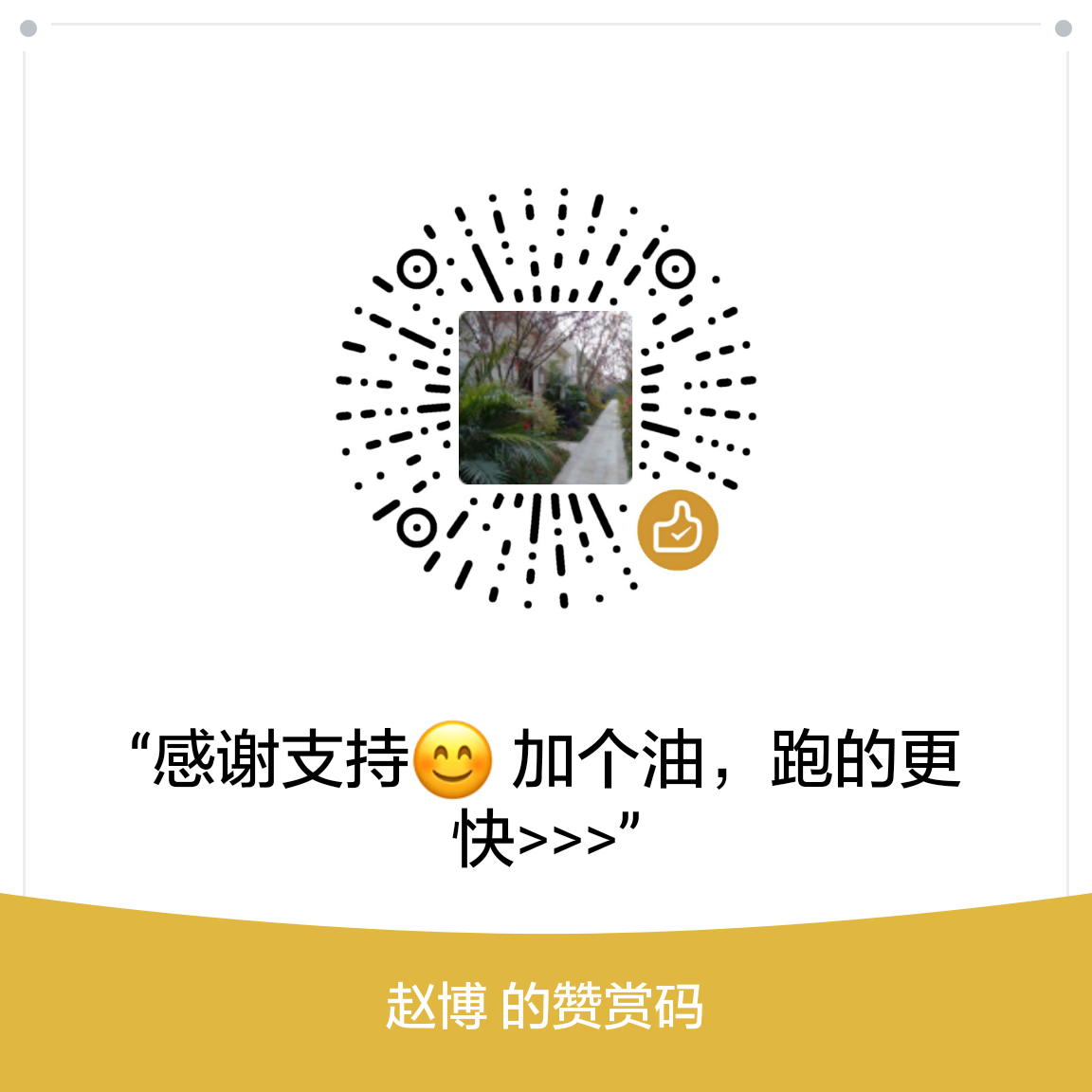
评论前必须登录!
注册